In order to stay in touch, you can forward all incoming calls from your 360travelsim number to any number. For example, when you return from your travels you may want to forward all calls to your local mobile. We provide you with 2 solutions to this common problem.
1) Log in to your 360travelsim portal, go to “My Numbers” and click on the number you want to forward, go to the forwarding setting and enter the number you wish to forward all calls to. To cancel the forward, uncheck the box and confirm.
2) You can also manage all your Virtual numbers from your EVCMOBI account. Log in to your EVMOBI portal and go to Answering rules, select the virtual number you want to forward and enter the number you wish to forward the calls to.