• To TOP UP using a Top Up card or voucher: simply dial the Voucher Number from your handset and press the call button. Its that easy. The amount of the voucher will be added automatically to your account.
• To TOP UP online simply go to . Log in to your 360roaming account and TOP UP using your Paypal or any Credit or Debit card.
or
• Visit our online store at by clicking on the BUY button at the top of the page, select recharge , provide the UK 360Roaming sim number you want to recharge and select the amount you want to top up.
This 2nd method is also very useful when you want to send funds to someone else’s mobile. (Maybe a family member or friend who ran out of funds or cash.)